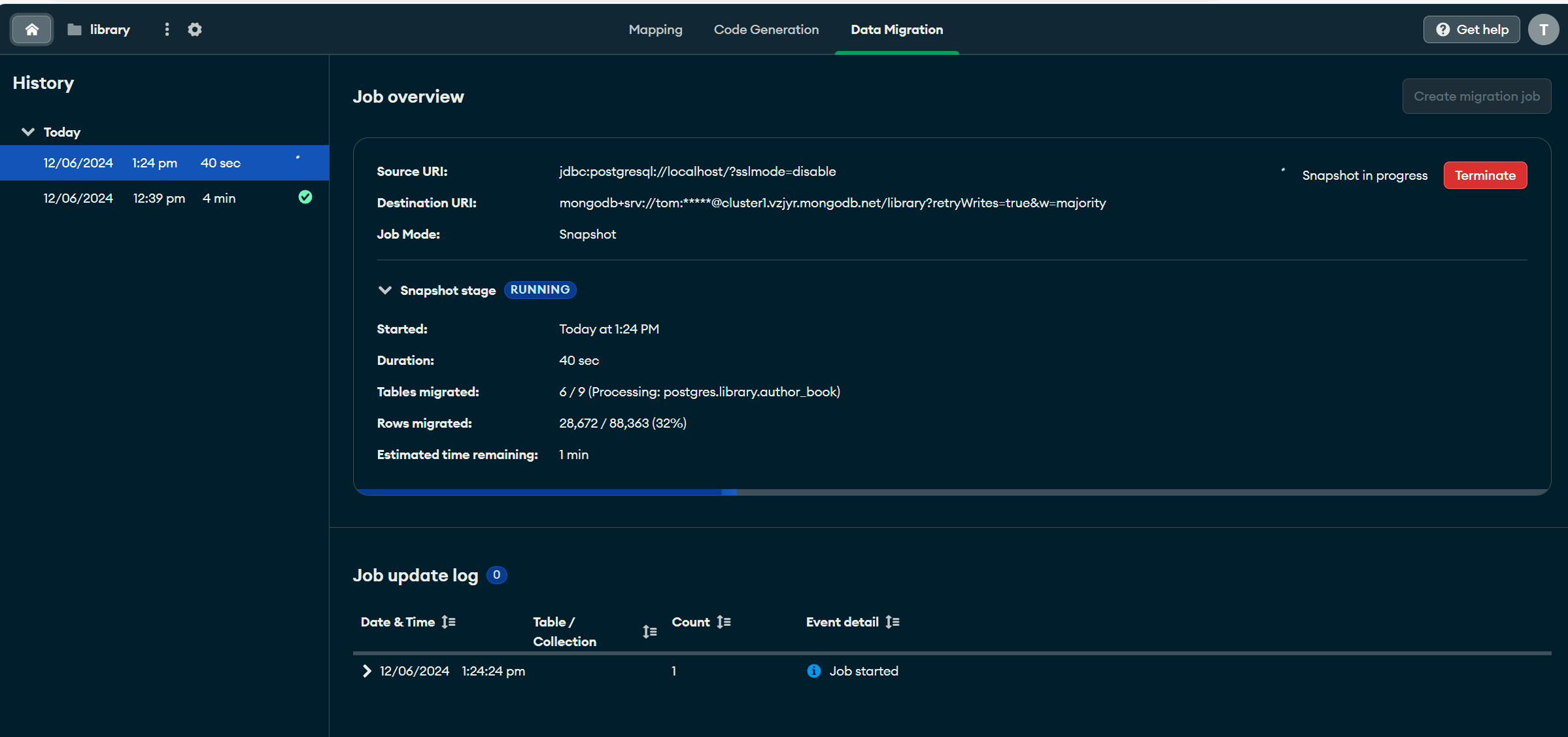👐 Run a Snapshot Migration Job
Data migration tab
- At the top, switch to Data Migration tab.
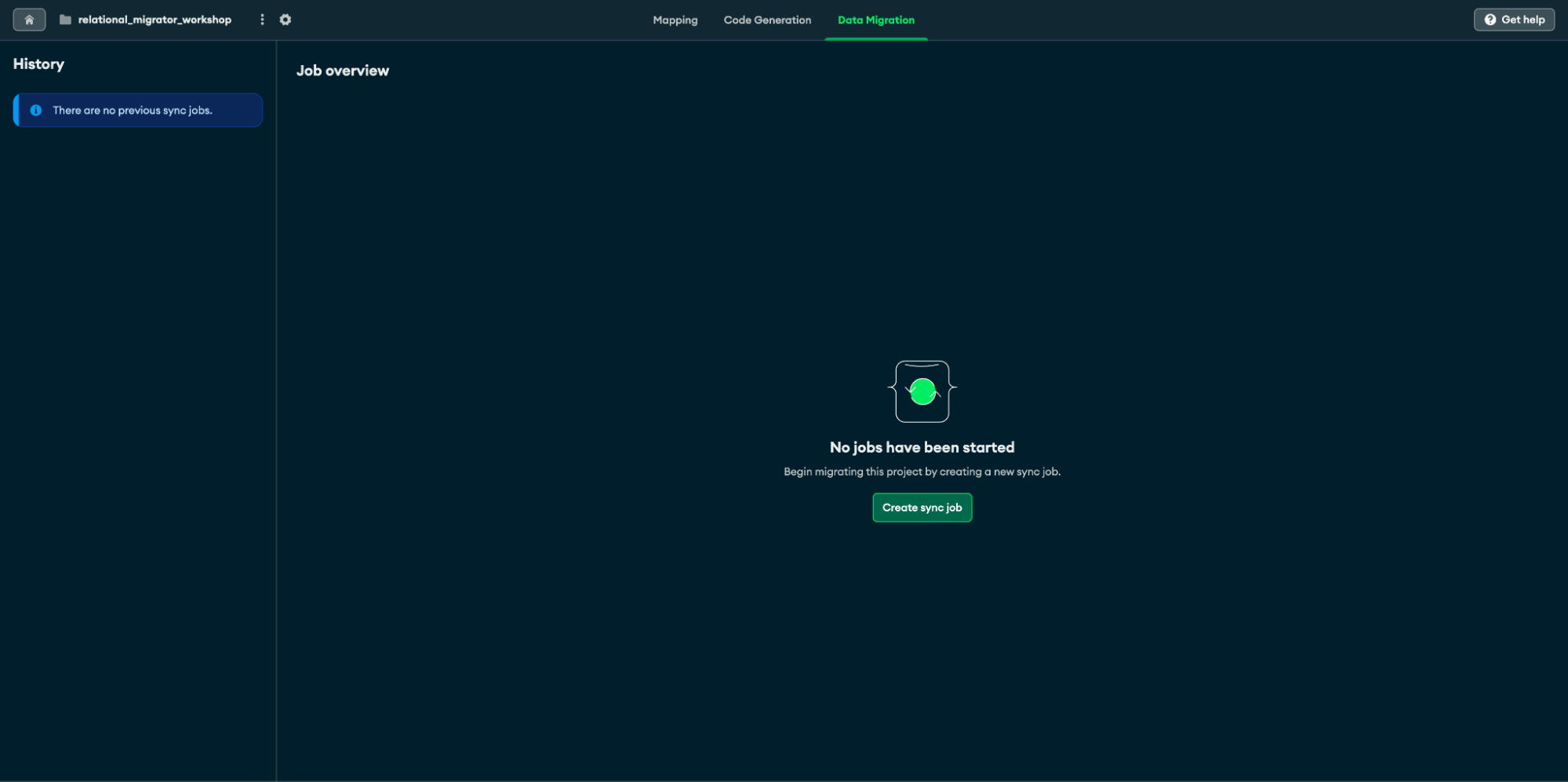
- Click
Create migration job.
Source database (PostgreSQL) connection details
- By default your current connection details are shown under
Use a saved connectionor you can enter the connection details manually. Test connection.- Click on
Connect.
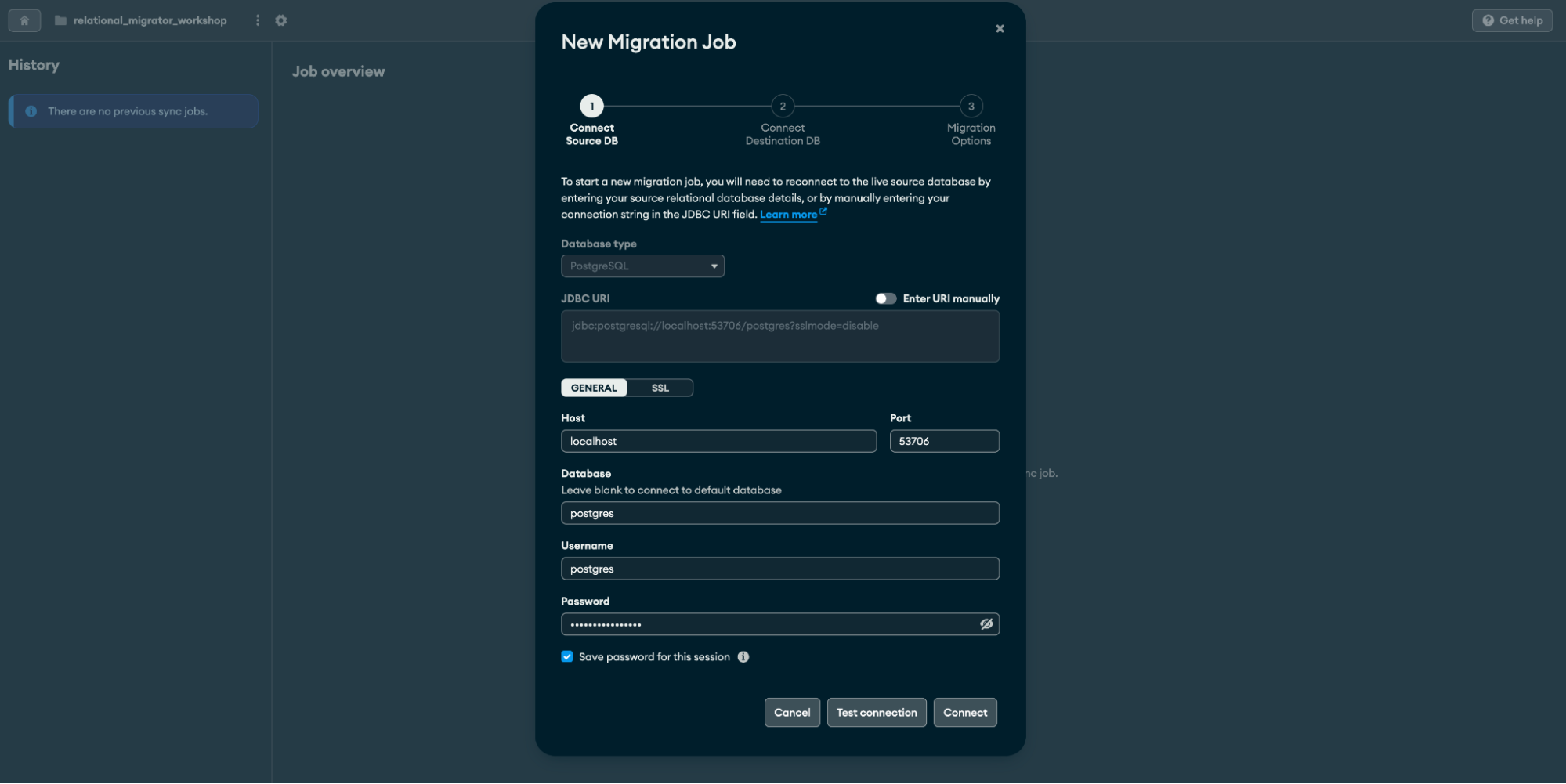
Target database (MongoDB) connection details
- Specify MongoDB connection details
- Enter the URI, database, username and password for your MongoDB cluster.
- If you are running this in Instruqt, a Codespace or locally with Docker, you can use the following connection string:
mongodb://admin:mongodb@mongodb:27017/library?authSource=admin - If you are using Atlas, you can retrieve the details from the Atlas portal.
Test connection.- Click on
Connect.
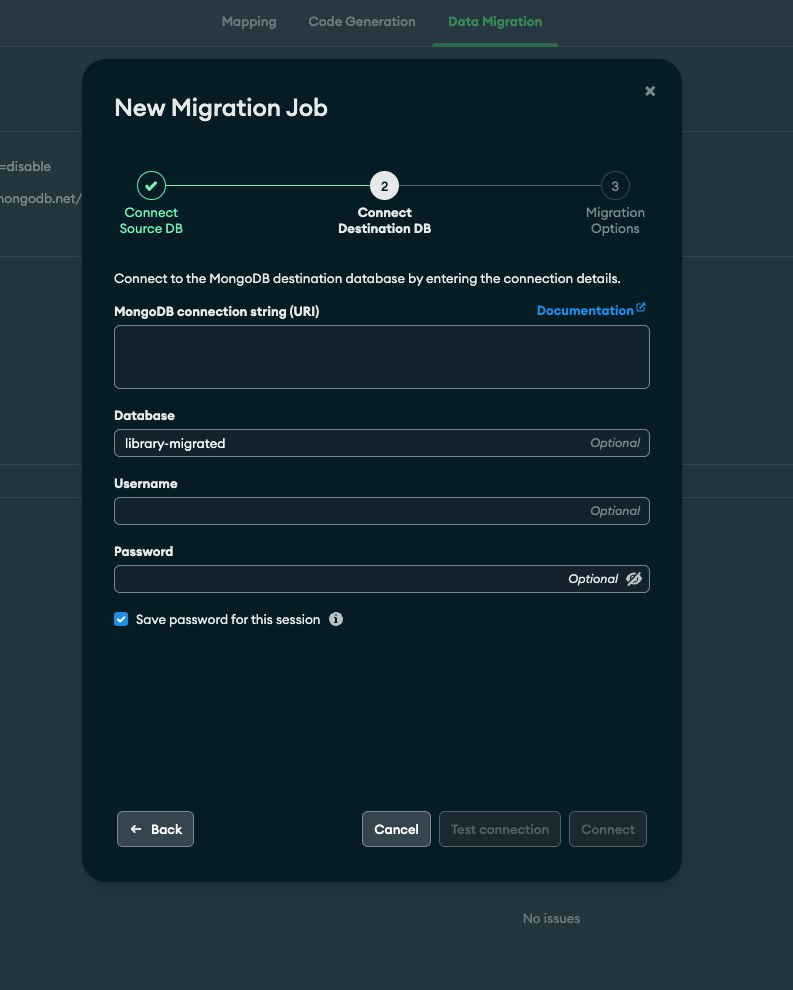
Specify migration options
- We will select
Snapshotas our migration type. - Choose the
Drop destination collections before migrationoption. - Click on
Review summary.
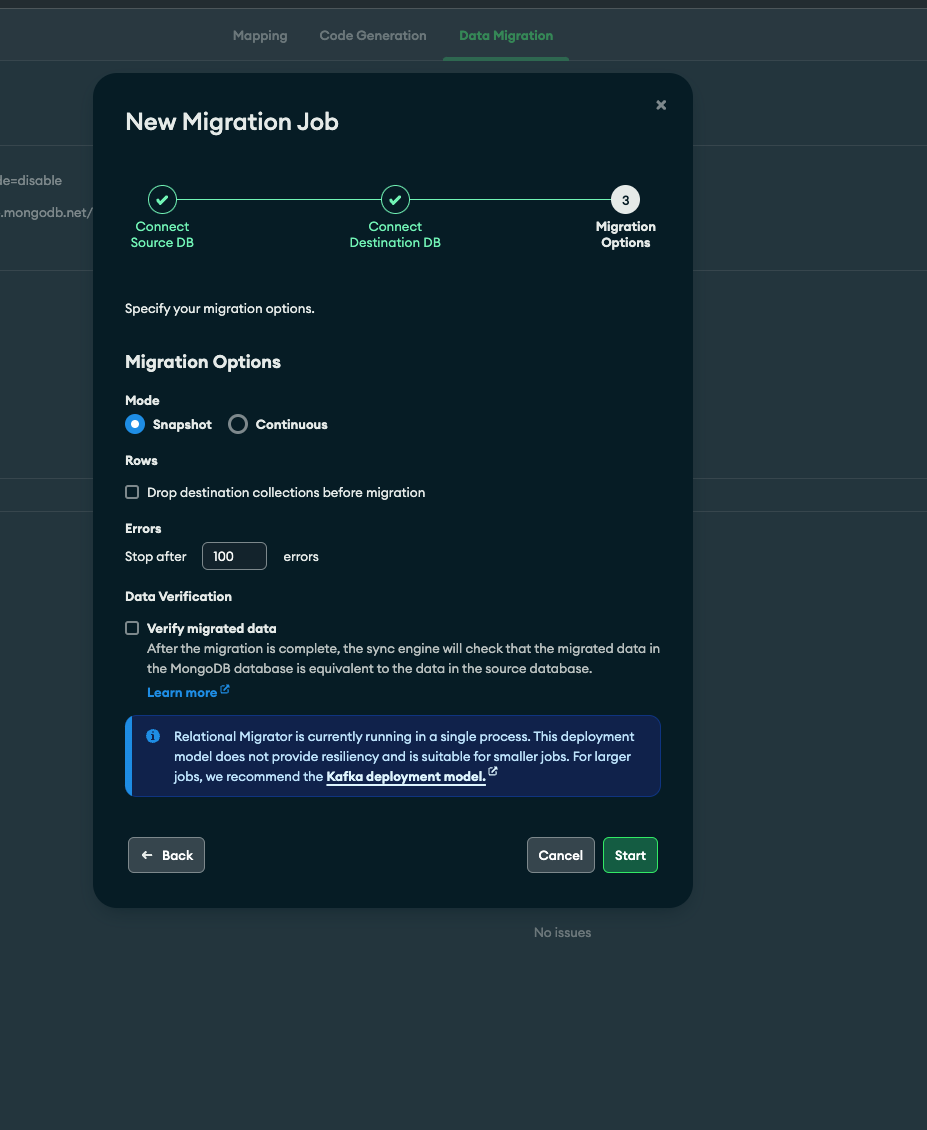
Start the migration
- Read migration summary to confirm details
- Click
Start - Monitor the progress of the job